Impact of artificial intelligence on biometric security
Biometric security is a crucial aspect of ensuring the safety and integrity of sensitive information. From fingerprint recognition to facial authentication, biometrics play a vital role in verifying the identity of individuals. However, with the rapid advancements in technology, the impact of artificial intelligence (AI) on biometric security cannot be overlooked.
Overview of Biometric Security and its Importance
Biometric security systems use unique physical or behavioral characteristics to identify and authenticate individuals. This provides a higher level of security compared to traditional methods like passwords or PINs. Biometrics ensure that only authorized personnel have access to sensitive areas or information, reducing the risk of unauthorized access or identity fraud.
Introduction to Artificial Intelligence and its Applications in Various Industries
Artificial intelligence refers to the simulation of human intelligence in machines. It enables computers to perform tasks that typically require human intelligence, such as speech recognition, image processing, and decision-making. AI has revolutionized various industries, including healthcare, finance, and transportation.
In the field of biometric security, AI is being utilized to enhance the accuracy and efficiency of biometric authentication systems. Machine learning algorithms can analyze vast amounts of biometric data, allowing for more robust and reliable identification processes. AI also helps in identifying and preventing fraudulent activities, as it can detect unusual patterns or anomalies in biometric data.
AI-powered biometric security systems provide a higher level of accuracy, speed, and scalability. These systems can adapt to changes in individual biometric characteristics, making them more reliable and user-friendly. With AI, biometric security can reach new heights, ensuring the highest level of protection for sensitive information and resources.
Biometric Technology in Security
Impact of Artificial Intelligence on Biometric Security
As someone deeply involved in the field of biometric security, I can confidently say that artificial intelligence (AI) is transforming the landscape of this technology. AI has had a significant impact in several areas, improving the accuracy, efficiency, and reliability of biometric authentication systems.
One of the key contributions of AI in biometric security lies in its ability to analyze and process vast amounts of biometric data. Machine learning algorithms can detect patterns, anomalies, and irregularities within this data, which helps in identifying and preventing fraudulent activities. By constantly learning and evolving, AI-powered systems can adapt to changes in individual biometric characteristics, making them more robust and secure.
Another advantage of AI in biometric security is its capability to enhance the user experience. With AI, biometric authentication systems are now faster and more user-friendly. They can recognize individuals in real-time, reducing waiting times and improving overall access control processes. AI can also help in addressing common challenges faced in biometric technology, such as dealing with variations in environmental conditions or changes in an individual’s physical attributes.
Furthermore, AI enables continuous monitoring and threat detection. By continuously analyzing biometric data and comparing it with established patterns, AI can identify and alert authorities to potential security risks. This proactive approach enhances security measures and allows for prompt actions to be taken.
In summary, artificial intelligence has made significant strides in the field of biometric security. By leveraging AI technology, we can achieve higher levels of accuracy, speed, and scalability, ultimately providing a more secure environment for sensitive information and resources.
Role of Artificial Intelligence in Biometric Security
How artificial intelligence enhances the accuracy and reliability of biometric security systems
As someone deeply involved in the field of biometric security, I can confidently say that artificial intelligence (AI) has revolutionized the way we approach biometric authentication. AI has greatly improved the accuracy, efficiency, and reliability of these security systems.
Thanks to AI, biometric security systems can now analyze and process vast amounts of biometric data with unprecedented speed and precision. Machine learning algorithms can detect patterns, anomalies, and irregularities within this data, helping to identify and prevent fraudulent activities.
Furthermore, AI-powered systems can adapt and learn, making them more robust and secure. They can adjust to changes in a person’s biometric characteristics, such as variations in fingerprints or facial features. This adaptability ensures that the system remains reliable and able to accurately recognize individuals.
Machine learning algorithms and their impact on biometric recognition
AI’s ability to leverage machine learning algorithms has had a significant impact on biometric recognition. These algorithms analyze large datasets of biometric information and learn to distinguish between genuine and fraudulent characteristics.
By continuously learning and evolving, AI-powered systems can improve their accuracy over time. This ensures that false positives and false negatives are minimized, making the biometric authentication process more reliable.
Additionally, AI enables the development of advanced biometric recognition techniques. For example, facial recognition technology powered by AI can identify individuals even in challenging environmental conditions or when there are changes in facial expressions.
In summary, artificial intelligence has played a crucial role in enhancing the accuracy and reliability of biometric security systems. Through the use of machine learning algorithms, AI has improved biometric recognition techniques, making them more efficient, resilient, and adaptable to changing conditions. This advancement ultimately leads to a more secure and trustworthy biometric authentication process.
Facial Recognition Technology
Exploring the use of facial recognition in biometric security systems
As an expert in the field of biometric security, I have witnessed the immense impact that facial recognition technology, powered by artificial intelligence (AI), has had on enhancing security systems. Facial recognition is now widely used to identify individuals in various applications, from unlocking smartphones to airport security checkpoints.
AI has greatly improved the accuracy and efficiency of facial recognition systems. Through deep learning algorithms, these systems can analyze vast amounts of facial data, detecting unique features and patterns that distinguish individuals from one another. The ability to process this information in real-time enables quick and reliable identification.
Furthermore, AI-powered facial recognition systems have the capability to adapt and learn. They can adjust to changes in a person’s appearance, such as variations in facial hair or aging, ensuring that the system remains accurate over time.
Benefits and limitations of using AI-powered facial recognition
The benefits of using AI-powered facial recognition in biometric security are numerous. It provides a convenient and non-invasive way of identifying individuals, eliminating the need for physical keys or cards. It is also highly accurate, reducing the risk of false positives and false negatives.
However, it is essential to address the limitations of facial recognition technology. Privacy concerns are at the forefront, as the use of facial data raises questions about personal information and surveillance. Additionally, facial recognition systems may encounter difficulties in low light conditions or when individuals wear accessories that obscure their faces.
In conclusion, the impact of artificial intelligence on biometric security, specifically in facial recognition technology, has been remarkable. It has significantly enhanced the accuracy and efficiency of identification systems. While there are benefits to using AI-powered facial recognition, it is crucial to consider the limitations and address privacy concerns associated with this technology.
Iris Recognition Technology
Understanding the role of artificial intelligence in iris recognition
As an expert in biometric security, I have seen firsthand the remarkable impact that artificial intelligence (AI) has had on enhancing security systems, particularly in the field of iris recognition technology. AI has revolutionized the way iris recognition works by leveraging advanced algorithms and machine learning techniques.
Iris recognition is a highly accurate and reliable biometric authentication method that uses the unique patterns in an individual’s iris to identify them. With the power of AI, iris recognition systems can analyze massive amounts of iris data, detecting intricate details and creating a template that serves as a digital representation of the individual’s iris.
The use of AI in iris recognition has significantly improved the speed and accuracy of the identification process. Through machine learning, these systems continuously learn and adapt, ensuring reliable performance even with variations in lighting conditions, aging, or changes in the person’s eye color.
Advantages and challenges of implementing iris recognition for security purposes
Implementing iris recognition technology for security purposes offers several advantages. Firstly, the uniqueness and stability of the iris patterns make it extremely difficult to forge or manipulate, providing a high level of security. Additionally, iris recognition is non-contact and non-invasive, offering a more hygienic and user-friendly authentication method compared to other biometric techniques.
However, there are challenges to consider when implementing iris recognition. The acquisition of high-quality iris images can be challenging, requiring proper positioning and cooperation from individuals. Furthermore, there are privacy concerns related to the collection and storage of personal biometric data.
In conclusion, the integration of artificial intelligence in iris recognition technology has ushered in a new era of advanced biometric security systems. The combination of AI and iris recognition provides a highly accurate, robust, and secure means of authentication. Despite the challenges, the benefits of implementing iris recognition for security purposes are undeniable, making it a valuable tool in enhancing overall security measures.
Voice Recognition Technology
The impact of AI on voice recognition technology for biometric security
As an expert in biometric security systems, I have witnessed the transformative power of artificial intelligence (AI) on voice recognition technology. AI has revolutionized the way voice recognition works by leveraging advanced algorithms and machine learning techniques.
Voice recognition technology uses the unique characteristics of an individual’s voice to authenticate their identity. With the integration of AI, voice recognition systems have become more accurate, efficient, and secure. AI algorithms can analyze and interpret speech patterns, vocal tones, and even subtle nuances in pronunciation, allowing for highly reliable identification.
The use of AI in voice recognition has significantly improved the speed and accuracy of authentication processes. These systems can adapt and learn from data, continuously improving their performance over time. AI-powered voice recognition can also handle variations in accent, language, and background noise, ensuring reliable identification in diverse environments.
Applications and potential risks associated with voice recognition
Voice recognition technology has found numerous applications beyond security systems. It is used in voice-controlled virtual assistants, smart home devices, and even customer service interactions. The convenience and ease of use offered by voice recognition have made it increasingly popular in these domains.
However, as with any technology, there are potential risks associated with voice recognition. Privacy concerns arise from the collection and storage of personal voice data. Safeguarding this data from unauthorized access is crucial to maintain user trust. Additionally, there are concerns about the vulnerability of voice recognition systems to voice impersonation or deepfake attacks, where malicious actors manipulate audio recordings to deceive the system.
In conclusion, the integration of artificial intelligence into voice recognition technology has had a significant impact on biometric security. The accuracy and efficiency brought about by AI algorithms have made voice recognition a reliable authentication method. While there are potential risks, with proper safeguards in place, voice recognition technology has the potential to enhance security measures and offer seamless user experiences.
Fingerprint Recognition Technology
How artificial intelligence enhances fingerprint recognition accuracy
As an expert in biometric security systems, I have witnessed the profound impact of artificial intelligence (AI) on fingerprint recognition technology. AI has revolutionized the way fingerprints are analyzed and authenticated, making the process more accurate and efficient.
AI-powered fingerprint recognition systems use advanced algorithms and machine learning techniques to analyze intricate patterns and minutiae on an individual’s fingerprint. These algorithms can identify unique characteristics and match them to a stored database of fingerprints with incredible precision. AI also enables the system to adapt and learn from new data, continuously improving its accuracy over time.
One of the key advantages of AI in fingerprint recognition is its ability to handle variations. Fingerprint recognition systems can accurately identify individuals even if there are changes in finger orientation, pressure, or other factors. AI algorithms can also compensate for smudges or partial prints, making the authentication process more robust and reliable.
The future of AI-powered fingerprint recognition in security systems
Looking ahead, AI-powered fingerprint recognition technology holds immense potential for enhancing security systems. With ongoing advancements in AI, we can expect even greater accuracy, faster processing speeds, and improved user experiences.
AI algorithms will continue to learn and adapt, making fingerprint recognition systems more reliable and efficient. This will not only benefit traditional applications such as access control and identity verification but also enable innovative uses in industries like finance, healthcare, and transportation.
Moreover, the integration of AI with fingerprint recognition could enable multi-factor authentication, combining fingerprint data with other biometric modalities such as facial recognition or voice recognition. This layered approach would provide an extra level of security and enhance overall system resilience.
In conclusion, the integration of artificial intelligence into fingerprint recognition technology has significantly enhanced its accuracy and reliability. With ongoing advancements, AI-powered fingerprint recognition holds great promise for the future of biometric security systems, ensuring enhanced security measures and seamless user experiences.
Multi-Modal Biometrics
Combining different biometric technologies with artificial intelligence
As an expert in the field of biometric security, I am fascinated by the ways in which artificial intelligence (AI) has transformed the world of biometrics. One of the most exciting advancements in this field is the combination of different biometric technologies with AI to create multi-modal biometrics.
Multi-modal biometrics involves the integration of multiple types of biometric data to enhance security and accuracy. For example, combining fingerprint recognition with facial recognition or iris scanning can provide a more robust and reliable authentication process. AI algorithms play a crucial role in processing and analyzing these different biometric data points, ensuring accurate identification and verification.
The advantages of multi-modal biometrics are numerous. Firstly, it offers a higher level of security as it requires the presence of multiple biometric factors for authentication, making it more difficult for unauthorized individuals to gain access. Secondly, it enhances the accuracy of identification by reducing false matches or rejections that can occur with individual biometric technologies.
However, there are also challenges to consider when implementing multi-modal biometrics. One challenge is the integration and compatibility of different biometric technologies and the AI algorithms that support them. Additionally, there may be privacy concerns regarding the collection and storage of multiple biometric data points.
Overall, the combination of different biometric technologies with artificial intelligence has the potential to revolutionize the field of biometric security. With ongoing advancements in AI, we can expect even greater accuracy, usability, and security in multi-modal biometric systems.
Advantages and challenges of multi-modal biometrics in security
In the realm of biometric security, multi-modal biometrics, which involves the combination of different biometric technologies with artificial intelligence (AI), offers several advantages and presents unique challenges.
One of the primary advantages of multi-modal biometrics is enhanced security. By utilizing multiple biometric factors, such as fingerprints, facial recognition, or iris scanning, the authentication process becomes more robust and difficult to bypass. This layered approach significantly reduces the risk of unauthorized access, ensuring a higher level of security for individuals and organizations.
Additionally, multi-modal biometrics improves accuracy and reliability. By combining various biometric data points and leveraging AI algorithms, the system becomes more resistant to false matches or rejections. This means that individuals can be reliably authenticated, even in challenging scenarios such as variations in finger orientation or partial prints.
However, integrating multiple biometric technologies with AI also presents challenges. One of these challenges is the interoperability and compatibility of different systems. Ensuring that the various biometric technologies seamlessly interact and share data can be a complex task.
Privacy concerns are also a consideration when implementing multi-modal biometrics. Collecting and storing multiple biometric data points may raise privacy issues, as individuals may be apprehensive about having their fingerprint, facial features, or iris patterns stored and utilized for authentication purposes.
Despite these challenges, the advantages provided by multi-modal biometrics in terms of security and accuracy outweigh the potential drawbacks. As AI continues to advance, we can expect further improvements in the usability and reliability of multi-modal biometric systems, making them an increasingly valuable tool in the field of security.
Ethical and Privacy Considerations
Discussing the ethical implications of AI in biometric security
As a leading expert in biometric security, I cannot help but ponder on the ethical implications of artificial intelligence (AI) in this field. While AI has undoubtedly revolutionized biometric security, we must carefully navigate the ethical challenges it presents.
Firstly, one ethical consideration revolves around the potential misuse and abuse of biometric data. As AI algorithms process and analyze sensitive information such as fingerprints, facial features, or iris patterns, there is a risk of unauthorized access or data breaches. Safeguarding this data becomes crucial to protect individuals’ privacy.
Secondly, the use of AI algorithms raises questions about bias and discrimination. If the training data used for AI models is biased, it can result in inaccurate identification or verification, leading to unjust consequences for individuals. Ensuring fairness and equal treatment is of utmost importance when implementing AI in biometric security systems.
Additionally, AI-powered biometrics raise concerns about individual consent and informed decision-making. Users must be fully aware of how their biometric data will be utilized and have the right to give or withhold consent. Transparency and clear communication about data collection, storage, and usage practices are essential to maintain ethical standards.
Privacy concerns and the need for regulations
The integration of AI in biometric security also brings forth privacy concerns. Collecting and storing individuals’ biometric data requires strict adherence to privacy regulations and best practices to prevent unauthorized access or misuse.
One fundamental privacy concern is the potential for function creep. Function creep refers to the expansion of biometric data usage beyond the original purpose without individuals’ explicit consent. It is crucial to establish clear boundaries and limitations on how biometric data can be used to protect individuals’ privacy rights.
Furthermore, the global nature of biometric security necessitates consistent regulations and standards. Collaborative efforts among governments, regulatory bodies, and industry stakeholders are crucial to establish uniform guidelines for data protection, sharing, and cross-border cooperation.
In conclusion, while AI has immense potential in enhancing biometric security, we must address the ethical implications and privacy concerns it presents. Safeguarding individuals’ privacy, ensuring fairness, and establishing comprehensive regulations are vital to harness the benefits of AI without compromising ethical standards in biometric security.
Conclusion
In summary, the impact of artificial intelligence (AI) on biometric security is substantial. AI has revolutionized the way we approach security measures with its advanced capabilities. However, it is crucial to consider the ethical implications and privacy concerns associated with this technology.
AI algorithms have the potential to process and analyze sensitive biometric data, such as fingerprints, facial features, and iris patterns. This raises concerns regarding the potential misuse and abuse of this data, emphasizing the importance of safeguarding individuals’ privacy and preventing unauthorized access or data breaches.
Another significant consideration is the potential for bias and discrimination in AI-powered biometric systems. It is vital to ensure that training data used for AI models is unbiased, as inaccurate identification or verification could lead to unjust consequences for individuals. Fairness and equal treatment need to be prioritized when implementing AI in biometric security.
Moreover, individual consent and informed decision-making are critical in the use of AI in biometric security. Users must be fully aware of how their biometric data will be utilized and have the right to give or withhold consent. Transparent communication about data collection, storage, and usage practices is necessary to maintain ethical standards.
To address privacy concerns, strict adherence to privacy regulations and best practices is essential. Establishing clear boundaries and limitations on how biometric data can be used will help protect individuals’ privacy rights. Additionally, collaborative efforts among governments, regulatory bodies, and industry stakeholders are necessary to establish comprehensive regulations and standards for data protection.
In conclusion, while AI offers significant advancements in biometric security, it is vital to approach its implementation with careful consideration of the ethical implications and privacy concerns. By prioritizing privacy, fairness, and establishing comprehensive regulations, we can harness the benefits of AI without compromising ethical standards in biometric security.